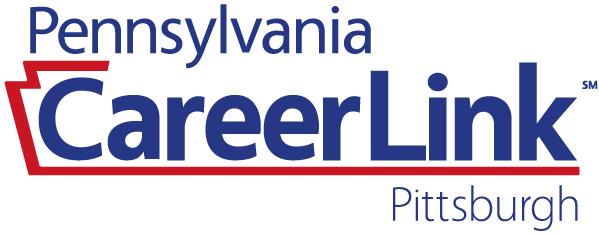Jobseeker PA CareerLink® Help
Create an Account
Click "REGISTER" on the front page
Select the user type that describes you the best
Enter your First Name, Last Name, Date of Birth, and Click "YES" to receiving benefits/services
Enter your Social Security Number (confirm SSN) then press CONTINUE
If you never signed in before, but your SSN is in the system, enter your Participant ID# then COntinue
Complete the Individual Basic Information then press Save & Continue
Create your Keystone ID (username) and Password
Keystone ID must be something no one else is using (ex: tsmith74)
Passwords cannot use your Keystone ID or any part of your name AND must be at least 8 characters long
Reset Your Password
If you logged in before but forgot your keystone ID or password, click "forgot keystone ID or password" then "jobseeker" and "reset hint questions & answers"
Enter your identifying information, participant ID# and follow the prompts to reset the hint questions.
Then use the new hint questions and answers to reset the password.